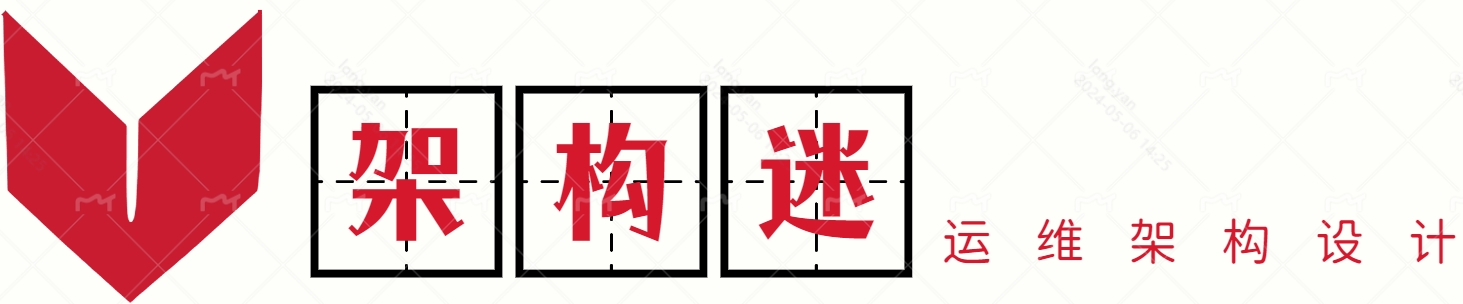一级参数
说明:以下参数基于seaweedfs v3.73版本整理
执行 ./weed -h 查看seaweedfs的各核心组件指令
| 参数 | 原文 | 说明 |
|---|---|---|
| autocomplete | install autocomplete | 安装自动补全,用于增强weed shell |
| autocomplete.uninstall | uninstall autocomplete | 关闭自动补全 |
| backup | incrementally backup a volume to local folder | 将volume 增量备份到本地 |
| benchmark | benchmark by writing millions of files and reading them out | 通过写入数百万个文件并将其读出来进行基准测试,常用于测试seaweedfs的文件读写性能 |
| compact | run weed tool compact on volume file | 压缩volume文件 |
| download | download files by file id | 按文件ID下载文件 |
| export | list or export files from one volume data file | 从一个卷数据文件列出或导出文件 |
| filer | start a file server that points to a master server, or a list of master servers | 启动filer服务,指向一个或者多个master服务 |
| filer.backup | resume-able continuously replicate files from a SeaweedFS cluster to another location defined in replication.toml | |
| filer.cat | copy one file to local | 将一个文件复制到本地 |
| filer.copy | copy one or a list of files to a filer folder | 将一个或多个文件复制到filer目录下 |
| filer.meta.backup | continuously backup filer meta data changes to anther filer store specified in a backup_filer.toml | 将filer元数据的更改持续备份到backup_filer. toml中指定的文件器存储中 |
| filer.meta.tail | see continuous changes on a filer | 查看filer元数据的持续变更 |
| filer.remote.gateway | resumable continuously write back bucket creation, deletion, and other local updates to remote object store | |
| filer.remote.sync | resumable continuously write back updates to remote storage | |
| filer.replicate | replicate file changes to another destination | 将文件的修改复制到另一个目标 |
| filer.sync | resumable continuous synchronization between two active-active or active-passive SeaweedFS cluster | 在主动-主动或者 主动-被动 的模式下,SeaweedFS集群之间的持续数据同步 |
| fix | run weed tool fix on files or whole folders to recreate index file(s) if corrupted | 在文件或整个文件夹上运行weed工具修复,以重新创建索引文件(如果已损坏) |
| fuse | Allow use weed with linux's mount command | 使用linux的mount命令与weed命令一起使用 |
| iam | start a iam API compatible server | 启动一个兼容IAM API的服务器 |
| master | start a master server | 启动一个主服务器 |
| master.follower | start a master follower | 启动一个主服务器的follower,不参与leader选举,用于缓解主服务器的读请求压力 |
| mount | mount weed filer to a directory as file system in userspace(FUSE) | 将weed filer挂载到目录中作为用户空间文件系统(FUSE) |
| mq.broker | <WIP> start a message queue broker | 启动一个消息队列代理(WIP) |
| s3 | start a s3 API compatible server that is backed by a filer | 启动一个由filer支持的S3 API兼容服务器 |
| scaffold | generate basic configuration files | 生成基本配置文件 |
| server | start a master server, a volume server, and optionally a filer and a S3 gateway | 启动一个包含master服务、volume服务、filter和s3的服务 |
| shell | run interactive administrative commands | 执行可交互的管理指令 |
| update | update get latest or specific version from https://github.com/seaweedfs/seaweedfs | 从https://github.com/seaweedfs/seaweedfs获取最新或特定版本 |
| upload | upload one or a list of files | 上传一个或一个文件列表,或递归批量上传一个完整的文件夹 |
| version | print SeaweedFS version | 打印SeaweedFS版本 |
| volume | start a volume server | 启动一个卷服务器 |
| webdav | start a webdav server that is backed by a filer | 动一个由filer支持的WebDAV服务器 |
| 日志记录 | - -alsologtostderr:将日志记录到标准错误和文件中(默认为true)- -config_dir:包含toml配置文件的目录- -log_backtrace_at:当日志命中行文件:N时,输出堆栈跟踪- -logdir:如果不为空,则在此目录中写入日志文件- -logtostderr:将日志记录到标准错误而不是文件中- -options:一个命令行选项文件,每行以optionName=optionValue格式- -stderrthreshold:将日志记录到标准错误的阈值- -v:日志级别[0|1|2|3|4],默认为0- -vmodule:文件过滤日志的模式=N设置的逗号分隔列表 |
二级参数
1、Master 核心参数
| 参数 | 原文 | 说明 |
|---|---|---|
| -cpuprofile string | cpu profile output file | 输出cpu使用的统计信息 |
| -defaultReplication string | Default replication type if not specified | 默认的副本类型(默认为000),具体见下文 |
| -disableHttp | disable http requests, only gRPC operations are allowed | 关闭http接口,只使用gRPC来访问 |
| -electionTimeout duration | election timeout of master servers (default 10s) | 主服务器的选举超时(默认10s) |
| -garbageThreshold float | threshold to vacuum and reclaim spaces (default 0.3) | 回收空间的阈值(默认为0.3) |
| -heartbeatInterval duration | heartbeat interval of master servers, and will be randomly multiplied by [1, 1.25) (default 300ms) | 主服务器的心跳间隔,并将随机乘以[1,1.25)(默认300ms) |
| -ip string | master <ip>|<server> address, also used as identifier (default "10.100.123.240") | master服务的ip地址,默认为localhost |
| -ip.bind string | ip address to bind to. If empty, default to same as -ip option | 服务绑定的ip地址,默认为0.0.0.0 |
| -maxParallelVacuumPerServer int | maximum number of volumes to vacuum in parallel per volume server (default 1) | 每个卷服务器并行清扫的最大卷数(默认值1) |
| -mdir | data directory to store meta data (default "/tmp") | 存储元数据的目录,默认为/tmp |
| -memprofile string | memory profile output file | 输出内存使用的统计信息 |
| -metrics.address string | Prometheus gateway address <host>:<port> | 性能指标统计工具的地址,seaweedfs使用prometheus来存储性能统计信息 |
| -metrics.intervalSeconds | Prometheus push interval in seconds (default 15) | 性能统计信息推送的间隔时间(默认15s) |
| -metricsIp string | metrics listen ip. If empty, default to same as -ip.bind option. | |
| -metricsPort int | Prometheus metrics listen port | |
| -peers string | all master nodes in comma separated ip:port list, example: 127.0.0.1:9093,127.0.0.1:9094,127.0.0.1:9095 | 所有的master节点列表。比如127.0.0.1:9093,127.0.0.1:9094 |
| -port int | http listen port (default 9333) | master服务监听的端口,默认为9333 |
| -port.grpc int | grpc listen port | |
| -raftBootstrap | Whether to bootstrap the Raft cluster | 是否引导raft 集群 |
| -raftHashicorp | use hashicorp raft | 使用 hashicorp raft |
| -resumeState | resume previous state on start master server | 在启动主服务器时恢复到之前的状态 |
| -volumePreallocate | Preallocate disk space for volumes | 为volumes预分配空间 |
| -volumeSizeLimitMB uint | Master stops directing writes to oversized volumes. (default 30000) | 停止向超出大小限制的volume写入数据,默认为30000 |
| -whiteList string | comma separated Ip addresses having write permission. No limit if empty | ip白名单,只有在白名单中的ip才拥有写入权限 |
2、Volume 核心参数
| 参数 | 原文 | 说明 |
|---|---|---|
| -compactionMBps int | limit background compaction or copying speed in mega bytes per second | 限制后台压缩以及拷贝的速度 |
| -concurrentDownloadLimitMB int | limit total concurrent download size (default 256) | 限制总并发下载大小(默认256) |
| -concurrentUploadLimitMB int | limit total concurrent upload size (default 256) | 限制总并发上传大小(默认256) |
| -cpuprofile string | cpu profile output file | 输出cpu使用的统计信息 |
| -dataCenter string | current volume server's data center name | volume服务的数据中心名称 |
| -dir string | directories to store data files. dir[,dir]... (default "/tmp") | 存储数据文件的目录(可以指定多个目录,以逗号分隔),默认/tmp |
| -dir.idx string | directory to store .idx files | 存储. idx文件的目录 |
| -disk string | [hdd|ssd|<tag>] hard drive or solid state drive or any tag | [hdd|ssd|<tag>]硬盘驱动器或固态驱动器或任何标签 |
| -fileSizeLimitMB int | limit file size to avoid out of memory (default 256) | 限制文件大小以避免内存溢出(默认256) |
| -hasSlowRead | <experimental> if true, this prevents slow reads from blocking other requests, but large file read P99 latency will increase. (default true) | <实验性的>如果为真,这可以防止慢速读取阻止其他请求,但大文件读取P99延迟会增加。(默认为真) |
| -idleTimeout int | connection idle seconds (default 30) | 闲置连接的超时时间,默认30秒 |
| -images.fix.orientation | Adjust jpg orientation when uploading | 上传时调整图片文件的方向 |
| -index string | Choose [memory|leveldb|leveldbMedium|leveldbLarge] mode for memory~performance balance. (default "memory") | 选择索引存储类型。可选memory leveldb leveldbMedium leveldbLarge,默认为memory。选择memory则索引的存取比较快,但是volume的启动会比较慢,因为启动时需要将文件的索引加载到内存中。如果选择leveldb索引的存取会稍微变慢一点,但是volume的启动会快很多 |
| -index.leveldbTimeout int | alive time for leveldb (default to 0). If leveldb of volume is not accessed in ldbTimeout hours, it will be off loaded to reduce opened files and memory consumption | level db的存活时间(默认为0)。如果在ldbTimeout小时内没有访问卷的level db,它将被关闭加载以减少打开的文件和内存消耗 |
| -inflightUploadDataTimeout duration | inflight upload data wait timeout of volume servers (default 1m0s) | 正在上传数据等待卷服务器超时时间(默认1m0) |
| -ip string | ip or server name, also used as identifier | volume服务的ip地址 |
| -ip.bind string | ip address to bind to. If empty, default to same as -ip option | volume服务绑定的ip地址 |
| -max string | maximum numbers of volumes, count[,count]... If set to zero, the limit will be auto configured as free disk space divided by volume size. (default "8") | 最大卷数, count[,count]…如果设置为零,限制将自动配置为可用磁盘空间除以卷大小。(默认“8”) |
| -memprofile string | memory profile output file | 输出内存使用的统计信息 |
| -metricsIp string | metrics listen ip. If empty, default to same as -ip.bind option | 指标监听ip。如果为空,则默认为与-ip. bind选项相同 |
| -metricsPort int | Prometheus metrics listen port | Prometheus指标监听端口 |
| -minFreeSpace string | min free disk space (value<=100 as percentage like 1, other as human readable bytes, like 10GiB). Low disk space will mark all volumes as ReadOnly | 最小可用磁盘空间(值<=100百分比,如1,其他为人类可读字节,如10GiB)。低磁盘空间会将所有卷标记为只读 |
| -minFreeSpacePercent string | minimum free disk space (default to 1%). Low disk space will mark all volumes as ReadOnly (deprecated, use minFreeSpace instead). (default "1") | 最小可用磁盘空间(默认为1%)。低磁盘空间会将所有卷标记为ReadOnly(已弃用,请改用minFreeSpace)。(默认“1”) |
| -mserver string | comma-separated master servers (default "localhost:9333") | master服务,以逗号分隔,默认为localhost:9333 |
| -options string | a file of command line options, each line in optionName=optionValue format | 命令行选项文件,每行optionName=optionValue格式 |
| -port int | http listen port (default 8080) | http服务的监听端口,默认8080 |
| -port.grpc int | grpc listen port | grpc服务的监听端口 |
| -port.public int | port opened to public | 公共服务的端口 |
| -pprof | enable pprof http handlers. precludes --memprofile and --cpuprofile | 启用pprof http处理程序。排除--memprofile和--cpuprofile |
| -preStopSeconds int | number of seconds between stop send heartbeats and stop volume server (default 10) | 停止发送心跳和停止卷服务器之间的秒数(默认为10) |
| -publicUrl string | Publicly accessible address | 公共服务的地址 |
| -rack string | current volume server's rack name | 当前volume 服务的机架名称 |
| -readBufferSizeMB int | <experimental> larger values can optimize query performance but will increase some memory usage,Use with hasSlowRead normally. (default 4) | <实验性>较大的值可以优化查询性能,但会增加一些内存使用量,正常与hasSlowRead一起使用。(默认4) |
| -readMode string | [local|proxy|redirect] how to deal with non-local volume: 'not found|proxy to remote node|redirect volume location'. (default "proxy") | [本地|代理|重定向]如何处理非本地卷:'未找到|代理到远程节点|重定向卷位置'。(默认“代理”) |
| -whiteList string | comma separated Ip addresses having write permission. No limit if empty | ip白名单,只有在白名单中的ip才拥有写入权限 |
3、Filer 核心参数
| 参数 | 原文 | 说明 |
|---|---|---|
| -allowedOrigins string | comma separated list of allowed origins (default "*") | 允许来源列表(默认“*”),以逗号分隔 |
| -collection string | all data will be stored in this default collection | 所有数据将存储在此集合中 |
| -concurrentUploadLimitMB int | limit total concurrent upload size (default 128) | 限制总并发上传大小(默认128) |
| -dataCenter string | prefer to read and write to volumes in this data center | 指定读写哪个数据中心的卷 |
| -debug | serves runtime profiling data, e.g., http://localhost:<debug.port>/debug/pprof/goroutine?debug=2 | 提供运行时分析数据,例如http://localhost:<debug. port>/debug/pprof/goroutine?debug=2 |
| -debug.port int | http port for debugging (default 6060) | 用于调试的http端口(默认6060) |
| -defaultReplicaPlacement string | default replication type. If not specified, use master setting | 默认复制类型。如果未指定,则使用master设置 |
| -defaultStoreDir string | if filer.toml is empty, use an embedded filer store in the directory (default ".") | 如果filer. toml为空,使用目录中的嵌入式文件存储(默认“.”) |
| -dirListLimit int | limit sub dir listing size (default 100000) | 限制子目录列表大小(默认100000) |
| -disableDirListing | turn off directory listing | 关闭目录列表 |
| -disableHttp | disable http request, only gRpc operations are allowed | 禁用http请求,只允许gRpc操作 |
| -disk string | [hdd|ssd|<tag>] hard drive or solid state drive or any tag | [hdd|ssd|<tag>]硬盘或固态硬盘或任何标签 |
| -downloadMaxMBps int | download max speed for each download request, in MB per second | 每个下载请求的下载最大速度,以MB每秒为单位 |
| -encryptVolumeData | encrypt data on volume servers | 提供对Volume server加密的选项,加密的key是在写入数据时随机生成的,不同的文件有不同的key,这些key存储在filer storeVolume server实际并不知道哪些数据是加密的,哪些数据是没有加密的 |
| -exposeDirectoryData | whether to return directory metadata and content in Filer UI (default true) | 是否在Filer UI中返回目录元数据和内容(默认为true) |
| -filerGroup string | share metadata with other filers in the same filerGroup | 与同一filerGroup中的其他filer共享元数据 |
| -iam | whether to start IAM service | 是否启动IAM服务 |
| -iam.ip string | iam server http listen ip address | iam服务器http监听端口(默认8111) |
| -iam.port int | iam server http listen port (default 8111) | iam服务器http侦听端口(默认8111) |
| -ip string | filer server http listen ip address | Filer服务器http侦听ip地址 |
| -ip.bind string | ip address to bind to. If empty, default to same as -ip option | 要绑定的IP地址。如果为空,则默认为与-ip选项相同 |
| -localSocket string | default to /tmp/seaweedfs-filer-<port>.sock | 默认为 /tmp/seaweedfs-filer-<port>.sock |
| -master string | comma-separated master servers or a single DNS SRV record of at least 1 master server, prepended with dnssrv+ (default "localhost:9333") | 使用逗号分隔的主服务器或至少1个主服务器的单个DNS SRV记录,前缀为dnssrv+(默认"localhost:9333") |
| -maxMB int | split files larger than the limit (default 4) | 拆分大于限制的文件(默认4) |
| -metricsIp string | metrics listen ip. If empty, default to same as -ip.bind option | 指标监听ip。如果为空,则默认为与-ip. bind选项相同 |
| -metricsPort int | Prometheus metrics listen port | Prometheus 指标监听端口 |
| -options string | a file of command line options, each line in optionName=optionValue format | 命令行选项文件,每行optionName=optionValue格式 |
| -port int | filer server http listen port (default 8888) | filer服务器http监听端口(默认8888) |
| -port.grpc int | filer server grpc listen port | filer服务器grpc监听端口 |
| -port.readonly int | readonly port opened to public | filer服务器公共http监听端口 |
| -rack string | prefer to write to volumes in this rack | 写入指定的机架 |
| -s3 | whether to start S3 gateway | 是否启动S3网关 |
| -s3.allowDeleteBucketNotEmpty | allow recursive deleting all entries along with bucket (default true) | 允许递归删除所有条目以及存储桶(默认为true) |
| -s3.allowEmptyFolder | allow empty folders (default true) | 允许空文件夹(默认为true |
| -s3.allowedOrigins string | comma separated list of allowed origins (default "*") | 审计日志配置文件的路径 |
| -s3.auditLogConfig string | path to the audit log config file | 审计日志配置文件的路径 |
| -s3.cert.file string | path to the TLS certificate file | TLS证书文件的路径 |
| -s3.config string | path to the config file | 配置文件的路径 |
| -s3.dataCenter string | prefer to read and write to volumes in this data center | 更喜欢读写此数据中心中的卷 |
| -s3.domainName string | suffix of the host name in comma separated list, {bucket}.{domainName} | 主机名后缀,以逗号分隔,{bucket}.{domainName} |
| -s3.key.file string | path to the TLS private key file | TLS私钥文件的路径 |
| -s3.localSocket string | default to /tmp/seaweedfs-s3-<port>.sock | 默认为 /tmp/seaweedfs-s3-<port>. sock |
| -s3.port int | s3 server http listen port (default 8333) | s3服务器的http监听端口(默认为8333) |
| -s3.port.grpc int | s3 server grpc listen port | s3服务器的grpc监听端口 |
| -s3.port.https int | s3 server https listen port | s3服务器的https监听端口 |
| -saveToFilerLimit int | files smaller than this limit will be saved in filer store | 小于此限制的小文件可以缓存在filer存储中 |
| -ui.deleteDir | enable filer UI show delete directory button (default true) | 启用filer UI显示删除目录按钮(默认为true) |
| -webdav | whether to start webdav gateway | 是否启动WebDAV网关 |
| -webdav.cacheCapacityMB int | local cache capacity in MB | 本地缓存容量(以MB为单位) |
| -webdav.cacheDir string | local cache directory for file chunks (default "/tmp") | 文件块的本地缓存目录(默认为“/tmp”) |
| -webdav.cert.file string | path to the TLS certificate file | TLS证书文件的路径 |
| -webdav.collection string | collection to create the files | 要创建文件的集合 |
| -webdav.disk string | [hdd|ssd|<tag>] hard drive or solid state drive or any tag | hdd|ssd|<tag>] 硬盘或固态硬盘或任何标签 |
| -webdav.filer.path string | use this remote path from filer server (default "/") | 从filer服务器上使用的远程路径(默认为“/”) |
| -webdav.key.file string | path to the TLS private key file | TLS私钥文件的路径 |
| -webdav.maxMB int | split files larger than the limit (default 4) | 拆分文件大于限制(默认4) |
| -webdav.port int | webdav server http listen port (default 7333) | webdav服务器http监听端口(默认为7333) |
| -webdav.replication string | replication to create the files | 要创建文件的副本 |
4、filer.sync 核心参数
用于同步两个 active-active 或 active-passive 模式下filer服务器之间持续的文件更改
filer.sync 监听 filer 服务器的通知。如果任何文件被更新,它将获取更新后的内容,并将其写入其他目标位置。与 filer.replicate 命令不同电:
* filer.sync 仅在两个文件系统之间起作用。
* filer.sync 不需要任何特殊的消息队列设置。
* filer.sync 支持active-active 或 active-passive 模式。
如果重新启动,同步将从上一次检查点开始恢复,这些检查点每分钟保存一次。
如果执行全新的同步,将从最早的元数据日志开始。
官方使用方法 wiki :https://github.com/seaweedfs/seaweedfs/wiki/Filer-Active-Active-cross-cluster-continuous-synchronization
| 参数 | 原文 | 说明 |
|---|---|---|
| -a string | filer A in one SeaweedFS cluster | 一个SeaweedFS集群中的Filer A |
| -a.collection string | collection on filer A | filer A的集合 |
| -a.debug | debug mode to print out filer A received files | 打印filer A接收文件的调试模式 |
| -a.disk string | [hdd|ssd|<tag>] hard drive or solid state drive or any tag on filer A | [hdd|ssd|<tag>]硬盘驱动器或固态驱动器或filer A上的任何标签 |
| -a.filerProxy | read and write file chunks by filer A instead of volume servers | 读取和写入文件块由filer A代替卷服务器 |
| -a.path string | directory to sync on filer A (default "/") | 要在filer A上同步的目录(默认“/”) |
| -a.replication string | replication on filer A | 在filer A上复制 |
| -a.ttlSec int | ttl in seconds on filer A | Filer A上的ttl ,以秒为单位 |
| -b string | filer B in the other SeaweedFS cluster | 一个SeaweedFS集群中的Filer B |
| -b.collection string | collection on filer B | filer B的集合 |
| -b.debug | debug mode to print out filer B received files | 打印filer B接收文件的调试模式 |
| -b.disk string | [hdd|ssd|<tag>] hard drive or solid state drive or any tag on filer B | [hdd|ssd|<tag>]硬盘驱动器或固态驱动器或filer B上的任何标签 |
| -b.filerProxy | read and write file chunks by filer B instead of volume servers | 读取和写入文件块由filer B代替卷服务器 |
| -b.path string | directory to sync on filer B (default "/") | 要在filer B上同步的目录(默认“/”) |
| -b.replication string | replication on filer B | 在filer B上复制 |
| -b.ttlSec int | ttl in seconds on filer B | Filer B上的ttl ,以秒为单位 |
| -cpuprofile string | cpu profile output file | cpu配置文件输出文件 |
| -isActivePassive | one directional follow from A to B if true | 如果为真,则从A到B单向同步数据 |
| -memprofile string | memory profile output file | 内存配置文件输出文件 |
| -options string | a file of command line options, each line in optionName=optionValue format | 命令行选项文件,每行optionName=optionValue格式 |
5、master.follower 核心参数
启动一个master follower 服务,提供 卷=>位置映射服务,master follower 不参加master 选举。它只是跟随现有的master,并监听任何volume 本地卷的变化,在大多数情况下,不需要配置master follower 服务
但是在拥有数千个volume卷服务器的大型数据中心,理论上,master服务器可能难以跟上写入请求和读取请求。当需要查找 fileId or volumeId时候,master follower 可以缓解master 主节点的读请求压力
master follower 当前可以处理fileId查找请求:
/dir/lookup?volumeId=4
/dir/lookup?fileId=4,49c50924569199
和gRPC API
RPC LookupVolume(LookupVolumeRequest)返回(LookupVolumeResponse){}
这个master follower 是无状态的,可以在任何地方启动。Example: weed master.follower -port=9333 -masters=<master1Host>:<master1Port>
| 参数 | 原文 | 说明 |
|---|---|---|
| -ip.bind string | ip address to bind to. Default to localhost | 要绑定的IP地址。如果为空,则默认为与-ip选项相同 |
| -masters string | all master nodes in comma separated ip:port list, example: 127.0.0.1:9093,127.0.0.1:9094,127.0.0.1:9095 (default "localhost:9333") | 以逗号分隔的ip: port列表中的所有主节点,例如:127.0.0.1:9093、127.0.0.1:9094、127.0.0.1:9095(默认"localhost:9333") |
| -options string | a file of command line options, each line in optionName=optionValue format | 命令行选项文件,每行optionName=optionValue格式 |
| -port int | http listen port (default 9334) | http监听端口(默认 9334) |
| -port.grpc int | grpc listen port | grpc监听端口 |
6、mount 核心参数
将weed filer部署到用户空间。
前提条件:
1) 确保SeaweedFS master服务器和 volume服务器运行正常。
2) 确保“weed filer 服务器”运行正常。
这两个条件可以通过执行以下命令来实现:“weed server -filer=true”。
这使用了github.com/seaweedfs/fuse库,它允许在Linux和OS X上编写FUSE文件系统。
在OS X上,需要使用OSXFUSE(https://osxfuse.github.io/)。
Example: weed mount -filer=localhost:8888 -dir=/some/dir
| -allowOthers | allows other users to access the file system (default true) | 允许其他用户访问文件系统(默认为true) |
| -cacheCapacityMB int | file chunk read cache capacity in MB (default 128) | 文件块读取缓存容量MB(默认128) |
| -cacheDir string | local cache directory for file chunks and meta data (default "/tmp") | 文件块和元数据的本地缓存目录(默认“/tmp”) |
| -cacheDirWrite string | buffer writes mostly for large files | 用于大文件的缓冲区写入 |
| -chunkSizeLimitMB int | local write buffer size, also chunk large files (default 2) | 本地写入缓冲区大小,将大文件分成的份数 (默认值为 2) |
| -collection string | collection to create the files | 创建文件的集合 |
| -collectionQuotaMB int | quota for the collection | 集合限额 |
| -concurrentWriters int | limit concurrent goroutine writers (default 32) | 线程并发限制数(默认32) |
| -cpuprofile string | cpu profile output file | cpu 配置文件输出文件 |
| -dataCenter string | prefer to write to the data center | 指定写入的数据中心 |
| -debug | serves runtime profiling data, e.g., http://localhost:<debug.port>/debug/pprof/goroutine?debug=2 | 提供运行时分析数据,例如http://localhost:<debug. port>/debug/pprof/goroutine?debug=2 |
| -debug.port int | http port for debugging (default 6061) | 用于调试的http端口(默认6061) |
| -dir string | mount weed filer to this directory (default ".") | 指定weed filer 挂载的目录地址(默认“.”) |
| -dirAutoCreate | auto create the directory to mount to | 自动创建要挂载的目录 |
| -disableXAttr | disable xattr | 禁用xattr |
| -disk string | [hdd|ssd|<tag>] hard drive or solid state drive or any tag | [hdd|ssd|<tag>]硬盘驱动器或固态驱动器或任何标签 |
| -filer string | comma-separated weed filer location (default "localhost:8888") | filer 服务器地址,使用逗号分隔(默认localhost:8888) |
| -filer.path string | mount this remote path from filer server (default "/") | 从filer p服务器挂载此远程路径(默认“/”) |
| -localSocket string | default to /tmp/seaweedfs-mount-<mount_dir_hash>.sock | 默认为 /tmp/seaweedfs-mount-<mount_dir_hash>. sock |
| -map.gid string | map local gid to gid on filer, comma-separated <local_gid>:<filer_gid> | 将本地gid映射到filer上的gid,逗号分隔<local_gid>:<filer_gid> |
| -map.uid string | map local uid to uid on filer, comma-separated <local_uid>:<filer_uid> | 将本地uid映射到filer上的uid,逗号分隔<local_gid>:<filer_gid> |
| -memprofile string | memory profile output file | 内存配置文件输出文件 |
| -nonempty | allows the mounting over a non-empty directory | 允许挂载到一个非空目录 |
| -options string | a file of command line options, each line in optionName=optionValue format | 命令行选项文件,每行optionName=optionValue格式 |
| -readOnly | read only | 只读模式 |
| -readRetryTime duration | maximum read retry wait time (default 6s) | 读取重试的最大等待时间(默认6s) |
| -replication string | replication(e.g. 000, 001) to create to files. If empty, let filer decide | 创建文件的副本模式(例如000、001)。如果为空,则根据filer 配置决定 |
| -ttl int | file ttl in seconds | 以秒为单位的文件ttl |
| -umask string | octal umask, e.g., 022, 0111 (default "022") | 八进制umask,例如022,0111(默认“022”) |
| -volumeServerAccess string | access volume servers by [direct|publicUrl|filerProxy] (default "direct") | 通过[Direct|public Url|filerProxy] 访问卷服务器(默认“直接”) |
| -writeOnceReadMany | write once, read many times | 写一次,读多次 |
- 本文固定链接: http://www.jiagou.cc/1537/
- 转载请注明: 摘星怪 于 架构迷 发表